Issue:
Requisitions
are created using either from the Core Purchasing or Internet Procurement
responsibilities. Then the requisitions will be converted into Purchase Orders
using either Buyers Work Centre form or Autocreate form and will be submitted
for Approval. During the PO Approval process, if the Requestor requested any
changes in the Requisition through iProcurement then the related PO workflow
will be removed. So, the Purchase Order will get stuck in the system with
"In Process" status.
We
can not approve the Purchase Order using the normal approval process. The
workflow and it's notifications will be removed against that PO because of the
change request in the requisitions.
In
this case, first the Buyer should respond to that change request.
1. Use the following query to determine if
there is a Change Request against the Purchase Order:
Note: The query will prompt for the PO Number and the Org ID select ref_po_num PO_Num, ref_po_header_id po_head_id, document_num Req_Num, change_request_id CR_Id, change_request_group_id CR_Grp_ID, last_update_date, document_line_number Doc_Line_Num, action_type, request_reason, request_status status from po_change_requests where ref_po_header_id = (select po_header_id from po_headers_all where segment1 = '&PO_NUMBER' and org_id = '&ORG_ID' ) and document_type = 'REQ' order by last_update_date 2. If an open Change Request is tied to the PO then the Change must be either accepted or rejected by the Buyer. Normally the Buyer will have a Notification in their Worklist to either accept or reject the changes. Note: If either the Buyer's Worklist is not able to be reached or the needed notification is not present, the following steps can then be taken to process the outstanding change:
Steps to Respond to the Changes:
Get
into Purchasing Responsibility
Navigation: Purchase Orders > Purchase Order
Summary
Query
the PO by entering the PO Number and click "Find"
PO
Summary form will get open with that desired PO
Go
to Tools > Respond to Changes
Take the desired Actions (Accept / Reject) against the Change Request in that PO Enter the Reason and click "Submit" 3. If after responding to the changes, the PO still remains in In Process status, then engage Oracle Support iProcurement Product Group 398 to obtain a datafix to reject the Change Request and return the PO back to Approved status. Request the datafix from Bug 5620465 be reviewed to determine if it will be applicable. |

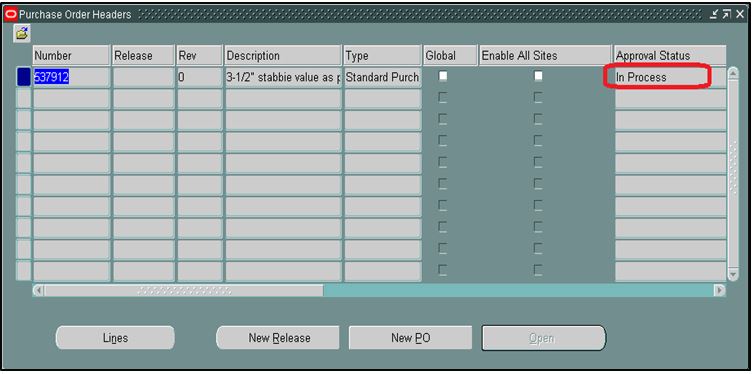




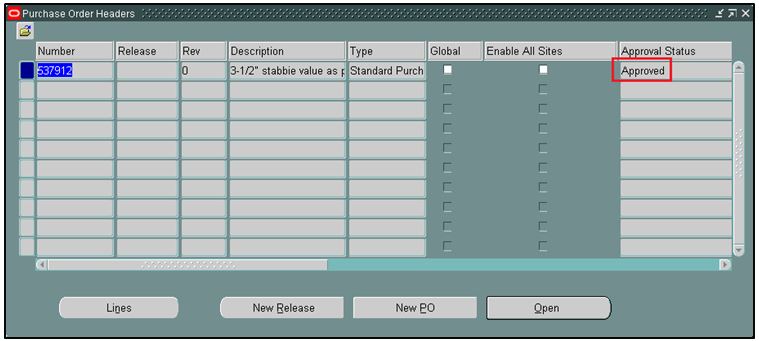
hi sir i have the stuck purchase order and i cant do anything pls help me on this matter
ReplyDeleteThanks for sharing very good information about OCI Punchout.
ReplyDeleteOCI Punchout
Hi.. While trying to perform the Respond to changes, i am getting error like 'The user ARULRAJ.VISWANATHAN is not allowed to Respond to Changes on Order'. Kindly help on this.
ReplyDeleteExcellent blog I visit this blog it's really awesome. The important thing is that in this blog content written clearly and understandable. The content of information is very informative.
ReplyDeleteOracle Fusion HCM Online Training
Oracle Fusion SCM Online Training
Oracle Fusion Financials Online Training
Big Data and Hadoop Training In Hyderabad
Oracle Fusion HCM Training In Hyderabad
How to close/Approve the Purchase order ,if the Buyer is inactive before responded to the 'Change Requested".
ReplyDeleteif any idea on this please share
Nice information on here, I would like to share with you all my experience trying to get a loan to expand my Clothing Business here in Malaysia. It was really hard on my business going down due to my little short time illness then when I got heal I needed a fund to set it up again for me to begin so I came across Mr Benjamin a loan consultant officer at Le_Meridian Funding Service He asked me of my business project and I told him i already owned One and i just needed loan of 200,000.00 USD he gave me form to fill and I did also he asked me of my Valid ID in few days They did the transfer and my loan was granted. I really want to appreciate there effort also try to get this to anyone looking for business loan or other financial issues to Contact Le_Meridian Funding Service On Email: lfdsloans@lemeridianfds.com / lfdsloans@outlook.com He also available on WhatsApp Contact:+1-9893943740.
ReplyDeleteThere are many interesting information included and i can easily understand all given information.I post something on my blog to post something, or wait to post something worth saying. Keep update more information....
ReplyDeleteProcurement Management Software
Purchase Management Software
e Procurement Management Software
Best Procurement Software
microsoft dynamics 365 crm Malaysia
ReplyDeleteMicrosoft Dynamics 365 CRM in Malaysia with AI solutions to improve customer service, automate support workflows, and boost customer satisfaction.
To Get More Information - V-work.net
ZYNO Procurement is a top procurement software designed to simplify purchasing, vendor management, and approval workflows. It helps businesses gain better control over spend, improve transparency, and automate the entire procurement process. With smart workflows and real-time insights, it supports faster decision-making and operational efficiency. Ideal for growing organizations looking for reliable and scalable procurement software solutions.
ReplyDelete