Step1: Login as Application User
Step2: you will be in home page as below
Step3: we need to navigate to Functional Setup Manager, click on User Name and you will be able to see Setup and Maintenance option it will navigate you to functional setup manger
Steup4: below is the functional setup manager window, we could able to see all the offerings as provisioned, we need to make them enabled for our implementation.
Step5: we could see for Order Management Offering as provisioned, we need to enable the offering.
Step6: Click on Configure button, it will open a window where we will enable it.
Step7: Enable the checkbox as below, click on actions button and choose Go to offerings option, then it will navigate you to Functional Administrator.
Now, Order Management offering is enabled as above screenshot, like the similar way, we need to enable all the offerings, which we subscribed from the oracle for implementation.
Thanks,
Nagaraju
Nagaraju




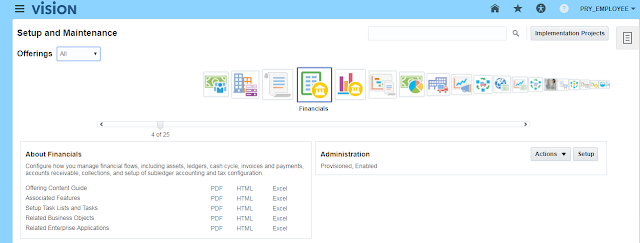




No comments:
Post a Comment