Remained Order Line gets cancelled after we split the Order line in shipping tranasaction form and ship the line.
This document makes you understand the under shipment tolerance functionality while we split the order for ship confirm in shipping transaction form.
If we have define the Tolerance and performs Over/Under, system will not Retain the Unstaged quantity, rather it will cancel the remaining Unstaged quantity (as long as Over/Under tolerance fulfilled).
So let us see the under shipment functionality in the below exercise:
Step 1: Create a sales order.
Responsibility: Order Management Super User.
Navigation: Orders, Returns > Sales Orders.
Create the order for 100 quantity and book the order.
Come to Shipping tab and we can find the Under-ship tolerance will be 25% default.
The Tolerance is picking as 25% on the above screen as the tolerance is given under the profile option as below.
Step 2: Split the Order.
Split the Order in the shipping transaction form. Right click on the line and select spilt, the below box appears. Give quantity split to 75 and say OK.
Now if we observe the line has been split to 75 and other line for 25 quantities.
Come to second line with 75 quantity and right click and say Launch Pick release, means we are just releasing the second line of 75 quantity.
We can see the Pick slip report which says 75 quantities has been picked.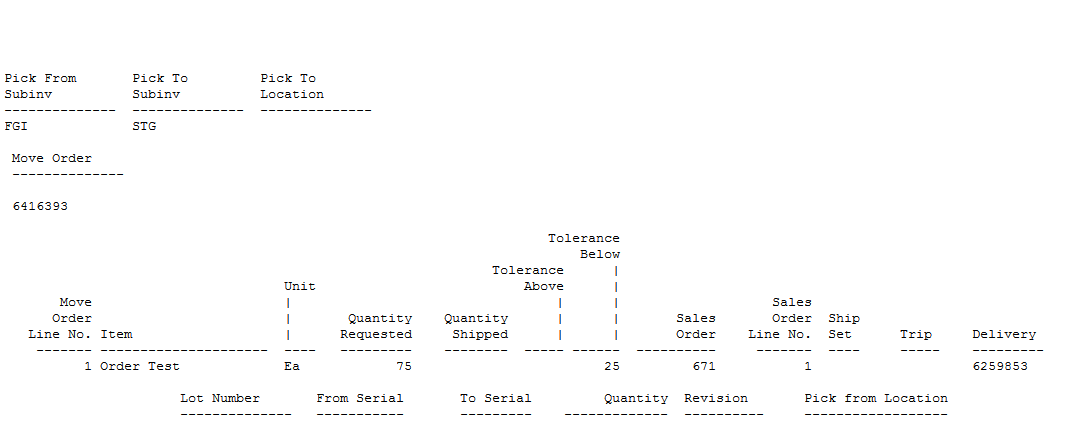
Now perform the Ship Confirm process for the same line. Note the delivery number has been created only for the picked line.
Run the Work flow background Process report.
Now if we check the shipping transaction form, the line has been shipped and interfaced and the other line got cancelled. (See the line status).
The Order line status in sales order form will be closed with 75 Qty Shipped.
This functionality is because we have set the under ship tolerance is 25% and our ordered quantity is 100, if you ship 75 or more, the order line is considered to be fulfilled. The system will automatically close the line and cancel all the related Back ordered line.
However, this shipment tolerance values can be overridden at Customer, Bill To or Item level as given in the below screen shots.
1. Customer and customer Bill to level.
2. Item Level ----------- Order Management tab > Tolerances.

Really useful tips to lightening your home theater system in a more attractive way. Thanks for sharing!
ReplyDeleteOrder management software
Thanks for sharing benefits of cxml punchout.
ReplyDeletecXML Punchout
Thanks for sharing a great article about Benefits of CXML Punchout.
ReplyDeleteBenefits of CXML Punchout
Share extraordinary data about your blog , Blog truly accommodating for us . We read your blog , share most helpful data in blog . A debt of gratitude is in order for offer your blog here . Reduce dog farts
ReplyDeleteright here on this weblog, terms themselves are growing that situation in which there is a lot of mayhem and serendipity collectively with a silent isolation. no longer regularly decided to peer such talent and enthusiasm. Freight Forwarding Software
ReplyDelete639F140911
ReplyDeleteTakipçi Satın Al
First Blood Altın Hilesi
Kafa Topu 2 Hilesi Sınırsız Elmas İndir Apk Android
Call of Dragons Hediye Kodu
Ücretsiz Beğeni
Aşk Kitapları
SEO Ajansı
Yabancı Film İzleme Siteleri
Ücretsiz Beğeni