Fusion
Applications provides web services that allow external systems to integrate
with Fusion Applications. There are two types of services: ADF services and
composite services. ADF services are created for a logical business object and
provide functionality to access and manipulate these objects. The composite
services are mostly process oriented and provide an orchestration of multiple
steps.
Information about the web services provided by Fusion Applications is hosted in Oracle Enterprise Repository (OER). The information provided by OER can be used to understand the functionality provided by the service and how the service can be called.
This series of articles describes how one can invoke SOAP web services provided by Fusion Applications using various technologies. In this article we will cover how to invoke a Fusion Application web service using Oracle Application Express (APEX).
Information about the web services provided by Fusion Applications is hosted in Oracle Enterprise Repository (OER). The information provided by OER can be used to understand the functionality provided by the service and how the service can be called.
This series of articles describes how one can invoke SOAP web services provided by Fusion Applications using various technologies. In this article we will cover how to invoke a Fusion Application web service using Oracle Application Express (APEX).
Prerequisites
Oracle
Application Express (APEX) on-premises environment or Oracle Cloud Database
Service needs to be available.
Implementing Web Service Call
Oracle
Application Express (APEX) is a software development platform on the database
level. Web services can be integrated to APEX applications using "Web
Service Reference" objects that work on top of the APEX_WEB_SERVICE API. Details on how to create
and use web service references can be found in this presentation. First we need to construct a
valid SOAP envelope to be used for the web service call, in this example we
will query a employee name based on employee number (replace the username
and password from the content):
<soapenv:Envelope xmlns:soapenv="http://schemas.xmlsoap.org/soap/envelope/"
xmlns:typ="http://xmlns.oracle.com/apps/hcm/employment/core/workerService/types/"
xmlns:typ1="http://xmlns.oracle.com/adf/svc/types/">
<soapenv:Header>
<wsse:Security
soapenv:mustUnderstand="1" xmlns:wsse="http://docs.oasis-open.org/wss/2004/01/oasis-200401-wss-wssecurity-secext-1.0.xsd">
<wsse:UsernameToken
wsu:Id="UsernameToken-2"
xmlns:wsu="http://docs.oasis-open.org/wss/2004/01/oasis-200401-wss-wssecurity-utility-1.0.xsd">
<wsse:Username>username</wsse:Username>
<wsse:Password
Type="http://docs.oasis-open.org/wss/2004/01/oasis-200401-wss-username-token-profile-1.0#PasswordText">password</wsse:Password>
<wsse:Nonce
EncodingType="http://docs.oasis-open.org/wss/2004/01/oasis-200401-wss-soap-message-security-1.0#Base64Binary">jwCzGGijT90Wml6eZe4cxg==</wsse:Nonce>
<wsu:Created>2012-07-04T06:49:48.981Z</wsu:Created>
</wsse:UsernameToken>
</wsse:Security>
</soapenv:Header>
<soapenv:Body>
<typ:findWorker>
<typ:findCriteria>
<typ1:fetchStart>0</typ1:fetchStart>
<typ1:fetchSize>1</typ1:fetchSize>
<typ1:filter>
<typ1:conjunction>And</typ1:conjunction>
<typ1:group>
<typ1:conjunction>And</typ1:conjunction>
<typ1:upperCaseCompare>false</typ1:upperCaseCompare>
<typ1:item>
<typ1:conjunction>And</typ1:conjunction>
<typ1:upperCaseCompare>false</typ1:upperCaseCompare>
<typ1:attribute>PersonNumber</typ1:attribute>
<typ1:operator>=</typ1:operator>
<typ1:value>#PERSON_NUMBER#</typ1:value>
</typ1:item>
</typ1:group>
</typ1:filter>
<typ1:findAttribute>PersonName</typ1:findAttribute>
<typ1:excludeAttribute>false</typ1:excludeAttribute>
<typ1:childFindCriteria>
<typ1:fetchStart>0</typ1:fetchStart>
<typ1:fetchSize>1</typ1:fetchSize>
<typ1:findAttribute>FirstName</typ1:findAttribute>
<typ1:findAttribute>LastName</typ1:findAttribute>
<typ1:excludeAttribute>false</typ1:excludeAttribute>
<typ1:childFindCriteria/>
<typ1:childAttrName>PersonName</typ1:childAttrName>
</typ1:childFindCriteria>
</typ:findCriteria>
<typ:findControl>
<typ1:retrieveAllTranslations>false</typ1:retrieveAllTranslations>
</typ:findControl>
</typ:findWorker>
</soapenv:Body>
</soapenv:Envelope>
In your
APEX application navigate to "Shared Components -> Web Service
References -> Create" and choose Manual on the first screen:
On the
Web Service Reference screen we will define the details of how the service will
be invoked:
When
defining the reference for a Fusion Applications ADFbc service use values such
as:
|
Field
|
Description
|
Value
|
|
URL
|
This is
the URL for WSDL for the Fusion Applications ADFbc service
|
|
|
Action
|
This is
the definition of the service and operation including the namespace
|
http://xmlns.oracle.com/apps/hcm/employment/core/workerService/getWorker
|
|
SOAP
Envelope
|
This
defines the content to be passed to the service. The value needs to be
complete SOAP envelope to invoke the service with. Bind variables can be
defined by having and upper case string with hash pre and post fix. In the
example case we have a "#PERSON_NUMBER#" bind variable. The bind
variables can be used in the application to obtain input from the user using
an input field. The value of the input field would be used to replace the
bind variable on the SOAP content when submitting the request to the service
|
Enter
the content we constructed earlier
|
|
Store
Response in Collection
|
This is
a temporary structure containing the response from the Web Service call. This
object can be used to parse the response XML to be used in the application.
|
Set to
any unique value
|
Next we
create UI for the new web service references, click "Create Form &
Report on Web Service":
On next
screen choose the web service reference that we created:
On the following screens simply accept the defaults until the “Web
Service Results” screen:
When
defining the results use values such as:
|
Field
|
Description
|
Value
|
|
Result
Node Path (XPath)
|
This is
a XPath expression that can be used to derive the data we are interested in
from the response. In the example the response will contain the results in a
element names “PersonName”
|
/PersonName
|
|
Message
Namespace
|
This
defines the namespace used with the XPath
|
http://xmlns.oracle.com/apps/hcm/people/core/personService/
|
On the
next screen add the "LastName" and "FirstName" to be
displayed on the resulting report. Elements matching these names must exist
under the "Result Node Path" defined in previous step:
For
the next screens accept the defaults, once finished navigate to the application
page and run the new page:
On the opened report we can query employees using the web service
reference:
Summary
In this
article we covered an example using APEX to integrate with Fusion Applications
using web services. In future articles other technologies for invoking Fusion
Applications web services will be covered.








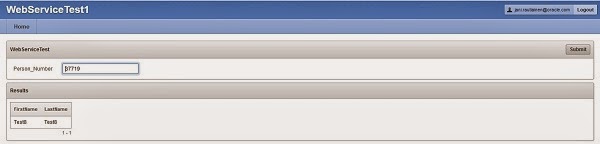
best blog ever.
ReplyDeleteOracle Fusion HCM Online Training