Process of enabling
users to quickly find and select from a
list of values as they type, searching and filtering without Native text
with auto-complete in APEX.
This process works fine with Apex 4 and 5 versions but not 18.
Steps in
APEX :
ü Step 1 : Create a text field item P67_ENAME.
ü Step 2 : Copy Below code in to the HTML
Header of the page.
<!doctype html>
<html
lang="en">
<head>
<meta
charset="utf-8">
<title>autocomplete
demo</title>
<link
rel="stylesheet" href="//code.jquery.com/ui/1.12.1/themes/smoothness/jquery-ui.css ">
<script
src="//code.jquery.com/jquery-1.12.4.js"></script>
<script
src="//code.jquery.com/ui/1.12.1/jquery-ui.js"></script>
</head>
ü Step 3 : a) Create an Application Process GET_NAMES.
b) Change the Process Point to On
Demand - Run this Process when requested by AJAX.
c) Copy the Below PL/SQL Code as
source.
Note : This Process returns values
matching the literals typed in the text field item in the JSON Format.
DECLARE
CURSOR c_names(pc_term IN VARCHAR2)
IS
SELECT '{"label":"'
|| ename
||
'","id":"'
|| empno
|| '"}' ename
FROM emp
WHERE UPPER (TO_CHAR (ename)) LIKE
UPPER ('%' || pc_term) || '%'
ORDER BY 1;
l_num NUMBER := 0;
l_term VARCHAR2 (4000);
BEGIN
l_term := apex_application.g_x01;
HTP.prn ('[');
FOR rec IN c_names(l_term)
LOOP
IF l_num != 0
THEN
HTP.prn (',');
END IF;
HTP.prn (rec.ename);
l_num := l_num + 1;
END LOOP;
HTP.prn (']');
END;
ü Step 4 :
a) Create a dynamic action on change of P67_ENAME (Text Field).
b) Create a True action as Execute Javascript
Code and Check Fire on Page Load. Copy the below code.
Note : Below Javascript Code calls the
AJAX Process whenever user types in the text field and passes the values to the
process and displays the values in the textfield.
$( "#P67_ENAME"
).autocomplete({
source:
function(req, add){
//call the page process get_contact_data and put its return in greturn
//this process returns markup for a JSON object so this can easily be
parsed in jquery
//x01: a temporary variable simply used for passing on a value
$.post('wwv_flow.show',
{"p_request" : "APPLICATION_PROCESS=GET_NAMES",
"p_flow_id" : $v('pFlowId'),
"p_flow_step_id" :
$v('pFlowStepId'),
"p_instance" : $v('pInstance'),
"x01" : req.term
},
function(data){
if(data){
add($.parseJSON(data));
$("#P67_ENAME").removeClass("ui-autocomplete-loading");
}
else
{
$("#P67_ENAME").removeClass("ui-autocomplete-loading");
};
}
);
},
select: function(event, ui){
$("#P67_ENAME").val(ui.item.value);
// $("#P26_EMPNO").val(ui.item.value);
event.preventDefault();
},
delay: 500,
minLength: 1,
autoFocus: true
});




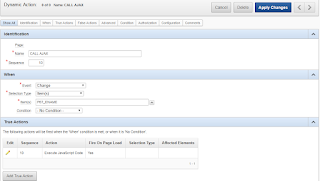

This is also works in 18.2 also,we tested and working fine for us.
ReplyDeleteCan you tell how did you remove or why TypeError: $(...).autocomplete is not a function is comming
Deleteusing jquery.noconflict for jquery version loaded through script file did the trick for me :)
DeleteExcellent blog, thanks for Sharing this informative article.
ReplyDeleteOracle Fusion SCM Online Training
Oracle Fusion Financials Online Training
this is not works in my 18.1 application console show this error -----
ReplyDeleteTypeError: $(...).autocomplete is not a function
at Object.javascriptFunction
Such a nice blog, I really like what you write in this blog, I also have some relevant Information about Best HR Training In Hyderabad | Hr training institute in Hyderabad! if you want more information.
ReplyDeleteOracle Fusion HCM Online Training
Oracle Fusion SCM Online Training
Oracle Fusion Financials Online Training
Big Data and Hadoop Training In Hyderabad