Below Steps Shows How to Create an HCM Extract :
- An HCM Extract is created from the below
Navigation :
Navigator -> Data Exchange -> Tasks -> Manage Extract Definitions -> Create
- Select / Add required Parameters
- Create all the required Data Groups from the respective User Entity
- Connect the Parent Data Group to the Child Data Groups.
- Add the Filters to the Data Groups depending on the requirement and Create all the Attributes under the Records
- Create an Layout for the Extract in BI Publisher
- Create an Extract Delivery Option & Map the Report Layout created in BI Publisher





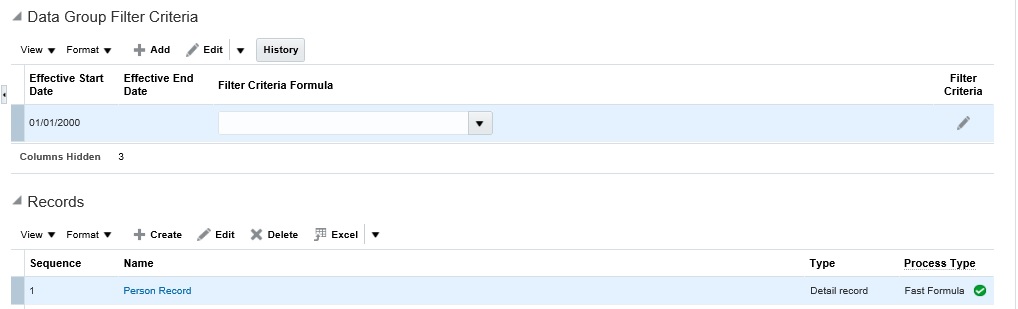



Amazing Blog.
ReplyDeleteOracle Fusion HCM Online Training
Well written
ReplyDelete