RECEIVING TRANSACTION PROCESSOR ERROR ISSUE
Title:
Receiving Transaction Processor errors
out with error numbers RVTTH-445, RVTBM-008 & RVTBM-120
Issue
Description:
When attempting to take a
receipts against the Purchase Orders, the Receiving Transaction Processor will end-up
in error with the error numbers RVTTH-445, RVTBM-008 & RVTBM-120.
Error
Message:
RVTTH-445:
Subroutine returned error
Cause: Subroutine returned an internal error.
Action: Note this error number and the actions
you are trying to perform. Contact your system administrator for assistance.
Concurrent program RVCTP returned
error
Cause: RVCTP encountered an internal
error. Parameters:
RVCTP,IMMEDIATE,417042,
Action: Note both this error number and the
actions you are trying to perform. Contact your system ad
RVTBM-008:
Subroutine rvtbm_immediate_mngr() returned error
Cause: Subroutine rvtbm_immediate_mngr()
returned an internal error.
Action: Note this error number and the actions
you are trying to perform. Contact your syste
RVTBM-120:
Subroutine rvtptcontrol() returned error
Cause: Subroutine rvtptcontrol() returned an
internal error.
Action: Note this error number and the actions
you are trying to perform. Contact your system administrator
Concurrent Manager encountered an
error while attempting to start your immediate concurrent program RVCTP.
Routine &ROUTINE received a return code of failure.
Contact your support
representative.
Steps
To Reproduce:
- · Navigation: Receiving > Receipts
- · Query the PO by entering the PO Number that you would like to perform Receipts
- · Select the Checkbox and enter the Sub-Inventory
- · Save.
- · Check the "Receiving Transaction Processor" status by navigating View > Requests from Tools Menu.
- · "Receiving Transaction Processor" request will be in Error status.
- · Check the Log File by clicking "Log File"
- · You will find the above error message.
Cause:
If the Receiving Transaction
Processor errors out with the combination of all the above three error messages
then you can check the UOM code in PO_LINES_ALL and PO_LINE_LOCATIONS_ALL
tables for that problematic Purchase Order.
To check the UOM code in both the
table, use the below SQL query.
select pha.segment1,
pha.po_header_id, pha.org_id
,
pla.line_num, pla.po_line_id, pla.UNIT_MEAS_LOOKUP_CODE
,
pll.shipment_num, pll.line_location_id, pll.UNIT_MEAS_LOOKUP_CODE
from po_headers_all pha
,
po_lines_all pla
,
po_line_locations_all pll
where pll.po_line_id =
pla.po_line_id
and pla.po_header_id =
pha.po_header_id
and pha.segment1 = <PO
NUMBER>;
Example:
But, in the front end, the UOM
code is same "Each" in PO Lines and Shipments regions for that PO.
Solution:
If the UOM is different in both
PO_LINES_ALL and PO_LINE_LOCATIONS_ALL tables then apply the below DATAFIX
script in test environment and test the solution.
The below script is for one
problematic Purchase Order.
1. Create backup table: create table po_line_locations_all_bak
as select *
from po_line_locations_all where line_location_id= 1412290
and po_header_id=1103297;
2. Run the following script in a TEST environment:
Update po_line_locations_all
set UNIT_MEAS_LOOKUP_CODE = 'Each'
where line_location_id= 1412290
and po_header_id=1103297;
3. Once the script completes, confirm that the data is corrected. You can use the following SQL to confirm:
select UNIT_MEAS_LOOKUP_CODE
from po_line_locations_all
where line_location_id= 1412290
and po_header_id=1103297;
The value returned must be the same as the UNIT_MEAS_LOOKUP_CODE value from po_line_locations_all table.
Conclusion:
Once it's performed, try to perform the Receipts. Now, system will allow you to take a receipts.

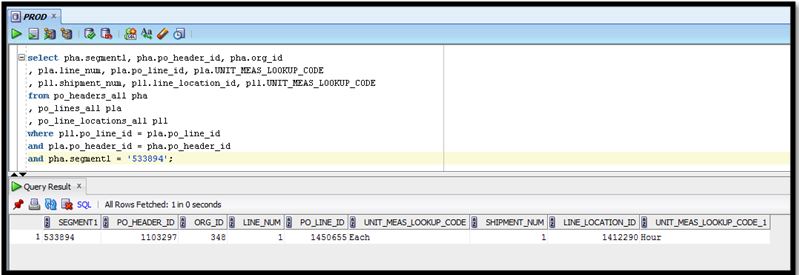

Nice blog.
ReplyDeleteits very helful.
thank you.