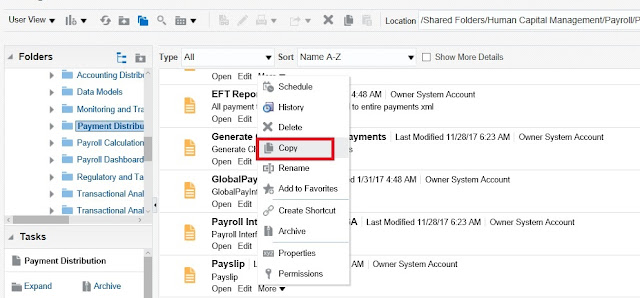Project Basic Query:
select proj.carrying_out_organization_name project_organization,
proj.segment1 project_number,
proj.name Project_Short_Name,
proj.city ,
proj.region,
proj.long_name project_long_name,
proj.start_date transaction_start_date,
proj.target_finish_date Target_Finish_Date,
proj.project_type ,
proj.project_type_class_code ,
proj.completion_date ,
proj.public_sector_flag ,
proj.project_status_name ,
proj.project_status_code ,
proj.wf_status_code ,
proj.country_name ,
proj.country_code ,
proj.record_version_number ,
proj.target_start_date ,
proj.scheduled_start_date ,
proj.scheduled_finish_date ,
proj.actual_start_date ,
proj.actual_finish_date,
opr.name operating_unit
FROM pa_projects_prm_v proj,
hr_all_organization_units_vl opr
where proj.org_id = opr.organization_id
AND proj.project_id = :p_project_id;
Project Parties (Project Key Members):
SELECT *
FROM
(SELECT DISTINCT PPP.PROJECT_ID project_id,
DECODE(PA.ASSIGNMENT_ID,NULL,PPRT.MEANING,PA.ASSIGNMENT_NAME) project_role_meaning,
PPP.RESOURCE_SOURCE_ID resource_source_id,
PE.FULL_NAME resource_source_name,
PPP.PROJECT_ROLE_ID project_role_id,
PPRT.PROJECT_ROLE_TYPE project_role_type,
PPP.START_DATE_ACTIVE start_date_active,
ppp.end_date_active end_date_active,
pa_project_parties_utils.active_party(ppp.start_date_active,ppp.end_date_active) active,
'EMPLOYEE' party_type
FROM PA_PROJECT_PARTIES PPP,
PA_PROJECTS_ALL PPA,
PA_PROJECT_ROLE_TYPES PPRT,
PER_ALL_PEOPLE_F PE,
PA_PROJECT_ASSIGNMENTS PA,
fnd_user u,
(SELECT pj.name job_name,
haou.organization_id org_id,
haou.name org_name,
paf.person_id,
paf.assignment_type
FROM per_all_assignments_f paf,
per_jobs pj,
hr_all_organization_units haou
WHERE TRUNC(sysdate) BETWEEN TRUNC(paf.effective_start_date) AND TRUNC(paf.effective_end_date)
AND paf.primary_flag = 'Y'
AND paf.organization_id = haou.organization_id
AND NVL(paf.job_id, -99) = pj.job_id(+)
) prd
WHERE PPP.RESOURCE_TYPE_ID = 101
AND PPP.PROJECT_ID = PPA.PROJECT_ID
AND PPP.PROJECT_ROLE_ID = PPRT.PROJECT_ROLE_ID
AND PPP.RESOURCE_SOURCE_ID = PE.PERSON_ID
AND PE.EFFECTIVE_START_DATE =
(SELECT MIN(PAPF.EFFECTIVE_START_DATE)
FROM PER_ALL_PEOPLE_F PAPF
WHERE PAPF.PERSON_ID =PE.PERSON_ID
AND PAPF.EFFECTIVE_END_DATE >= TRUNC(SYSDATE)
)
AND PE.EFFECTIVE_END_DATE >=TRUNC(SYSDATE)
AND PPP.PROJECT_PARTY_ID = PA.PROJECT_PARTY_ID(+)
AND NVL(prd.assignment_type,'-99') IN ('C',DECODE(DECODE(PE.CURRENT_EMPLOYEE_FLAG,'Y','Y', DECODE(PE.CURRENT_NPW_FLAG,'Y','Y','N')),'Y','E', 'B'),'E', '-99')
AND ppp.resource_source_id = prd.person_id(+)
AND u.employee_id (+) = ppp.resource_source_id
AND ppp.object_type = 'PA_PROJECTS'
AND ppp.object_id = ppa.project_id
UNION ALL
SELECT DISTINCT ppp.project_id,
pprt.meaning,
ppp.resource_source_id,
hzp.party_name,
ppp.project_role_id,
pprt.project_role_type,
ppp.start_date_active,
ppp.end_date_active,
pa_project_parties_utils.active_party(ppp.start_date_active,ppp.end_date_active),
'PERSON'
FROM pa_project_parties ppp,
pa_projects_all ppa,
pa_project_role_types pprt,
hz_parties hzp,
hz_parties hzo,
hz_relationships hzr,
hz_contact_points hzcp,
fnd_user u
WHERE ppp.resource_type_id = 112
AND ppp.project_id = ppa.project_id
AND ppp.project_role_id = pprt.project_role_id
AND ppp.resource_source_id = hzp.party_id
AND hzp.party_type = 'PERSON'
AND hzo.party_type = 'ORGANIZATION'
AND hzr.relationship_code IN ('EMPLOYEE_OF', 'CONTACT_OF')
AND hzr.status = 'A'
AND hzr.subject_id = hzp.party_id
AND hzr.object_id = hzo.party_id
AND hzr.object_table_name = 'HZ_PARTIES'
AND hzr.directional_flag = 'F'
AND hzcp.owner_table_name (+) = 'HZ_PARTIES'
AND hzcp.owner_table_id (+) = hzp.party_id
AND hzcp.contact_point_type (+)= 'PHONE'
AND hzcp.phone_line_type (+) = 'GEN'
AND hzcp.primary_flag (+) = 'Y'
AND u.person_party_id (+) = ppp.resource_source_id
AND ppp.object_type = 'PA_PROJECTS'
AND ppp.object_id = ppa.project_id
UNION ALL
SELECT DISTINCT ppp.project_id,
pprt.meaning,
ppp.resource_source_id,
hzo.party_name,
ppp.project_role_id,
pprt.project_role_type,
ppp.start_date_active,
ppp.end_date_active,
pa_project_parties_utils.active_party(ppp.start_date_active,ppp.end_date_active),
'ORGANIZATION'
FROM pa_project_parties ppp,
pa_projects_all ppa,
pa_project_role_types_vl pprt,
hz_parties hzo,
hz_contact_points hzcp
WHERE ppp.resource_type_id = 112
AND ppp.project_id = ppa.project_id
AND ppp.project_role_id = pprt.project_role_id
AND ppp.resource_source_id = hzo.party_id
AND hzo.party_type = 'ORGANIZATION'
AND hzcp.owner_table_name (+) = 'HZ_PARTIES'
AND hzcp.owner_table_id (+) = hzo.party_id
AND hzcp.contact_point_type (+)= 'PHONE'
AND hzcp.phone_line_type (+) = 'GEN'
AND hzcp.primary_flag (+) = 'Y'
AND ppp.object_type = 'PA_PROJECTS'
AND ppp.object_id = ppa.project_id
UNION ALL
SELECT ppc.project_id,
'Customer Person' meaning,
NULL,
ppc.customer_name,
NULL,
NULL,
NULL,
NULL,
DECODE(ppc.customer_status,'A','Y','I','N'),
'ORGANIZATION' party_type
FROM pa_project_customers_v ppc,
hz_parties hzo,
hz_contact_points hzcp
WHERE hzcp.owner_table_name (+)= 'HZ_PARTIES'
AND hzcp.owner_table_id (+) = hzo.party_id
AND hzcp.contact_point_type (+)= 'PHONE'
AND hzcp.phone_line_type (+) = 'GEN'
AND hzcp.primary_flag (+) = 'Y'
AND ppc.party_type ='PERSON'
AND ppc.party_id =hzo.party_id
)
WHERE (project_id = :p_project_id
and party_type <> 'ORGANIZATION'
AND TRUNC(sysdate) BETWEEN start_date_active AND NVL(end_date_active,TRUNC(sysdate)));
Approved Cost Budget Version Detail:
SELECT po.project_id,
bv.version_name,
pt.name AS plan_type_name,
bv.description,
po.fin_plan_preference_code,
bv.budget_version_id,
bv.record_version_number,
bv.budget_status_code,
bv.raw_cost Row_Cost_Total
FROM pa_proj_fp_options po,
pa_fin_plan_types_vl pt,
pa_budget_versions bv
WHERE bv.project_id = :p_project_id
AND bv.budget_version_id =
(SELECT budget_version_id
from pa_budget_versions
WHERE project_id =:p_project_id
AND fin_plan_type_id=
(SELECT fin_plan_type_id
FROM pa_fin_plan_types_vl
WHERE migrated_frm_bdgt_typ_code='AC'
AND UPPER(NAME) =UPPER('Approved Cost Budget')
)
AND budget_status_code='B'
AND CURRENT_FLAG ='Y'
)
AND bv.budget_version_id = po.fin_plan_version_id
AND bv.ci_id IS NULL
AND po.fin_plan_option_level_code = 'PLAN_VERSION'
AND po.fin_plan_type_id = pt.fin_plan_type_id
AND pt.fin_plan_type_id =
(SELECT fin_plan_type_id
FROM pa_fin_plan_types_vl
WHERE migrated_frm_bdgt_typ_code='AC'
and upper(name) =upper('Approved Cost Budget')
);