What is Oracle Inventory?
- An Oracle Inventory Module is a facility where you store and transact items. Before you can use Oracle Inventory, you must define one or more inventory organizations.
What is the need for Inventory Module in Oracle?
Oracle Inventory meets the following business needs of an organization:
- Building the enterprise structure
- Creating item numbers
- Monitoring inventory on an ongoing basis
- Maintaining accurate on-hand balances
- Planning material replenishments
- Forecating demand
A simple Inventory Organization structure is below for reference:
- Lets see the setup procedure in detail by following the below summary.
SUMMARY:
- Adding inventory responibility to the Buisness Group
- Enabling Profile Options
- Defining Locations, working calenders
- Creating Master Org, Inventory Org
- Creating Sub Inventories
- Creating Locators for the subinventories
Below basket of funtions has to be enabled to fullfill Inventory module setups in short.
Before going head make sure you have completed the multiorg structure properly with Buisness Group, General Ledger, Operating Unit.
For the below setup,
- Buisness Group/User : IPHONE
- General Ledger : IPHONE LED
- Operating Unit: IPHONE 5
STEP 1: Adding inventory responibility to the Buisness Group
Invoking : System Administrator→Security→Responsibility→Define
- Press F11 and query for Inventory, Vision Operations (USA) and rename to your wish.
- Now add the responsibility to the user,
Invoking : System Administrator→Security→User→Define
- Query for your user and add the Inventory responsibility.
STEP 2: Enabling Profile Options
- Lets enable the profile options for the inventory responsibility.
Invoking: System Administrator→Profile→System
In Profile field enter these features:
- %GL%Led%NA%
- %HR%User%, %HR%Sec%, %HR%Bus%
- %MO%Oper%Unit%, %MO%Defaul %, %MO%Sec%
So that the final output will appear as below.
STEP 3: Defining Locations, Workday Calender
- Now Login to Inventory Responsibility,
- Lets create two locations for 2 different Inventory org locations, one for Master Org Inventory & other for Inventory, under the Operating Unit IPHONE5
Invoking: Inventory→Setup→Organization→Location
First Location Name: IPHONE 5 Loc1
Second Location Name : IPHONE5 LOC2
- Now lets create workday calender
Invoking: Inventory→Setup→Organization→Calender
- We have created Workday Calender with name IPN WC, Complete the workday pattern, shifts, dates accordingly as per Buisness Standards.
- On the same page of Workday Calender,
Select Tool→Biuld→Calender(To update the calender we created)
- Now we are done with creating location for inventories & Workday Calender, lets attach both while creating Inventory Organizations.
STEP 4: Creating Master Org, Inventory Org
- Before creating Inventory org its mandatory to create a master org.
Invoking: Inventory→Setup→Organization→Organization
- Lets create a Master Org with the name IPHONE MASTER ORG
- Add the funtion Inventory Organization under name and check the Enabled option as below.
- Click on others, below pop up window opens
- Lets update Accounting Information, Inventory Information alone for Master Org.
Click on Accounting information from above.
- Fill Primary Ledger : IPHONE LED1137(USD) (Created Before)
- Legal Entity : IPL(Created Before)
- Operating Unit : no need for Master Org
- After updating click on others again, select Inventory Information as below.
- Inventory information is very important and we have to fill carefully all the mandatory fields as below.
- Organization code 5MO (Our Choice) is just an unique code given by us.
- Calender: we are pasting the workday calender (IPN WC) which we created before.
- Item Master Organization acts as a server or Admin or Master for all inventories under specific Operating unit.
- Here We have updated IPHONE MASTER ORG as Item Master Org as below.
- In Costing Information below we have updated IPHONE MASTER ORG that we created and the account 09 that we set before for legal entity.
- For all other tabs follow the below screenshots correspondingly.
- After filling all the mandatory fields save the dialog box, which completes Master Org.
Now Create a new Inventory as below.
Invoking: Inventory→Setup→Organization→Organization
- Select the location we have created before for the inventory and we have Named Inventory as : IPHONE INVENTORY
- Click on others:
- Here mention the operating unit for the inventory we have created.
- After saving, Click on others button again, Click on Inventory information as below.
- Atatch the IPHONE MASTER ORG in the Item Master Org.
- change the charge line of the account if needed.
Now click on Inventory-Reciveing information, will take you to the web page as below.
- Fill all the mandatory (*) blanks as below.
- Give the account number with the Legal Entity created before(09)
Save the above dialog box
If you like to create another inventory you can follow the above steps or else you can even copy the inventory organainzation to create a new as below.
Invoking: Inventory→Setup→Organizations→Organization Copy→Maintain Interface 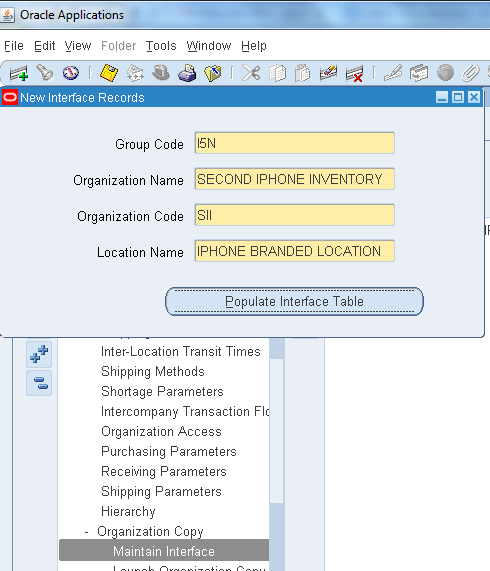
- Now select Inventory→Setup→Organizations→Organization Copy→Launch Organization Copy
- Provide the Model Organization (Source) & Group Code (Just created) so that all the details of Model Organization is copied to the new one.
- Click on submit to run the concurrent program, which will create new inventory.
Hence we have completed creating
- Master Org
- IPHONE Inventory 1
- SECOND IPHONE Inventory
STEP: 5 Creating Sub Inventories & Locators
- Lets create Subinventory for respective Inventories.
- Select Change Organization from inventory responsibility
It will list all the inventories created, let’s select IPHONE Inventory, so that we can create sub inventory, stock locators in this inventory.
Invoking: Setup→Organization→Sub inventories.
Select new, create a Sub inventory of our choice.
- Here we are creating sub inventory as IMAC
- Make sure in Main tab, Quantity tracked & Asset Sub Inventory checked as below.
- In Account Tab select Account (09) depending upon charted accounts.
- Save the above screen and select on locators
- Select the locators and fill the fields as ROW Q, RACK 4, BIN B as below of your choice.
- Save and close the form which completes the sub inventory and stock locators basic.
- Similarly we can create “n” number of sub inventories respectively.
Below is the flowchart of the setup we created for better understanding.
- Now after completing all the above, switch the responsibility to system administrator.
- Click on View→Request→Submit a New Request-Single Request→OK
- Run :Replicate seed data as below.
Check the status View→Request
- Which completes all essential setups for the Inventory Organization.
- Incase you have not created any Operating Unit or General Ledger, as an optional step, you can query the organization ‘Vision Operations’ and check that it is classified as both a Legal Entity and Operating Unit as well as an Inventory Organization. If you check the Inventory Organization Parameters for ‘Vision Operations’ you will notice that the organization code is defined as ‘V1′. The master org is itself.
Conclusion:
- You must plan how Oracle Inventory represents your company's inventory sites and business units. This includes defining organizations, locations, subinventories, and locators.
- This completes Inventory Org Basic Setup In Oracle EBS R12.
Thank you ||Raja||

Great Blog
ReplyDeleteSuper
ReplyDeleteThanks for sharing the useful information about the oracle and good points were mentioned in the article and for the further information about the oracle visit our site
ReplyDeleteOracle Fusion Financials Training
Thanks for sharing Information about Inventory can you tell me about warehousewarehouse
ReplyDeleteAwesome Post!! We are providing services to resolve problem of QuickBooks. To access our services for any issue related to QuickBooks you can contact our Quickbooks Online support phone number which is toll-free +1-866-5O2-O2O4.
ReplyDeleteIf you are searching for Quickbooks pro support phone number then just dial +1-866-502-0204. Our technical support team is 24/7 available for you to solve all of your Quickbooks server issues.
ReplyDeleteWhenever you face an issue, call us today and take advantage of our unparalleled technical support, we try our best to fix your problem and provide you hassle-free working environment.
Well explained and knowledgeable blog click here for
ReplyDeleteQuickBooks support number for more detail dial on our QuickBooks Support phone number 844-908-0801
Well explained and knowledgeable blog click here for
ReplyDeleteQuickBooks help phone number for more detail dial on our QuickBooks Support phone number 844-908-0801
That was actually a great blog. Your blog was consisted of such interesting and valid points that my knowledge is upgraded. Thanks for sharing. Here is a referred link same as yours oracle fusion scm training.
ReplyDeleteThis information is really awesome thanks for sharing most valuable information.
ReplyDeleteworkday software training
workday online training hyderabad
Thanks for such a continuous great postings.
ReplyDeleteSKETCH V70.6 FOR MAC
Thanks for sharing your ideas with us! It’s really helpful.
ReplyDeleteSTERILIZATION VALIDATION TMVR VALVE
Bovine Pericardium Tissue Patch
Hey! Mind-blowing blog. After reading your blog, I immediately subscribed to your channel. QuickBooks is a popular accounting software; however, it is not free from errors. To fix such issues, dial QuickBooks Customer Support Number Virginia. ** and get the best solutions for QuickBooks queries.
ReplyDeleteHey! Mind-blowing blog. After reading your blog, I immediately subscribed to your channel. QuickBooks is a popular accounting software; however, it is not free from errors. To fix such issues, dial QuickBooks Support Phone Number and get the best solutions for QuickBooks queries.
ReplyDeleteThanks for the blog article.Thanks Again. Keep writing.
ReplyDeletesalesforce online training in hyderabad
salesforce online training hyderabad
thanks for sharing technical stuff
ReplyDeleteGreat post with unique information. This blog will be really helpful for me to develop my skills in the right way. Thanks for sharing, keep updated with your blogs. ERP Software for SMEs (Small and Medium Enterprises)
ReplyDeleteThis comment has been removed by the author.
ReplyDelete"I just wanted to take a moment to express my gratitude for the amazing service I received from your company. From start to finish, the entire experience was seamless and professional.
ReplyDeleteThe customer service representative who assisted me was knowledgeable, friendly, and went above and beyond to answer all of my questions and concerns. The product I purchased was of excellent quality and exceeded my expectations.
I appreciate the attention to detail and the level of care that your company puts into every aspect of the customer experience. It is clear that you value your customers and take pride in delivering exceptional products and services.
I will definitely be recommending your company to my friends and family, and I look forward to doing business with you again in the future. Thank you for everything!"
Digital Marketing Course in Hyderabad
Nice blog keep posting such content
ReplyDeleteSEO training in Hyderabad
Thanks for Sharing useful Information keep posting such content
ReplyDeleteClinical Trial Management
Great reading and extremely comprehensive post pretty much covers everything. This information it’s very helpful and important for me...
ReplyDeleteNice blog
ReplyDeleteThanks for sharing with us
Cloud Data Masters
Upgrade your career clinical data mange ment from industry experts gets complete hands on servicess, on our sclinbio.
ReplyDeleteInformed consent: All clinical trial subjects must provide informed consent before they can participate in a clinical trial. This means that they must be given all the information they need to make an informed decision about whether or not to participate, including the risks and benefits of the trial.whitehall training
ReplyDeleteThis is good web site and very useful blog so i really like it https.//sclinbio.com/
ReplyDeletethanks for valuable information
ReplyDeleteich gcp in u.s
Nice Article!
ReplyDeleteThanks for sharing with us 🙂
Cost of Vaginoplasty
Nice Article!
ReplyDeleteThanks for sharing with us 🙂
SAT Coaching in Hyderabad